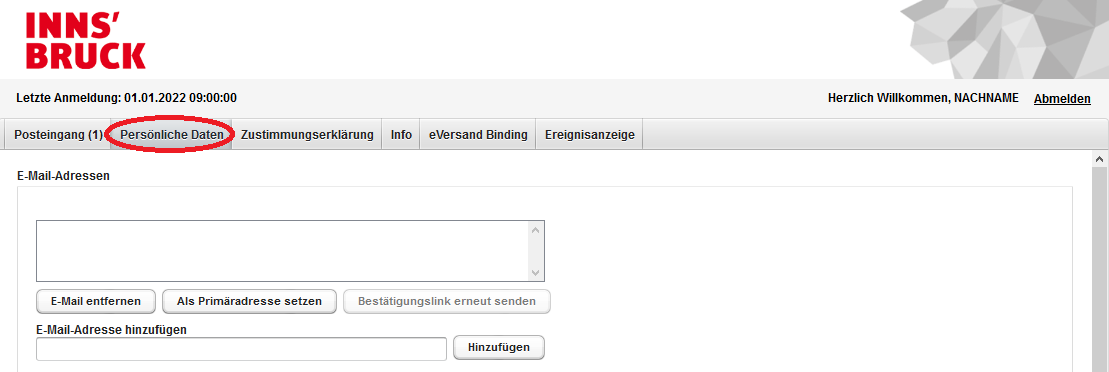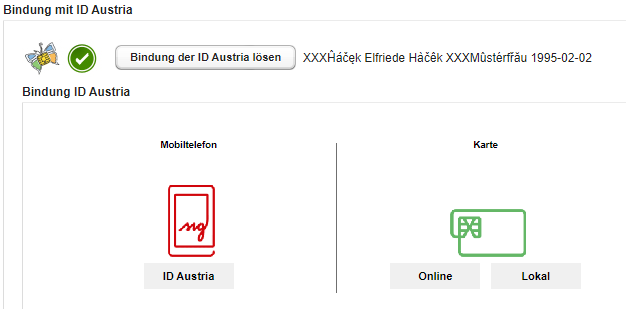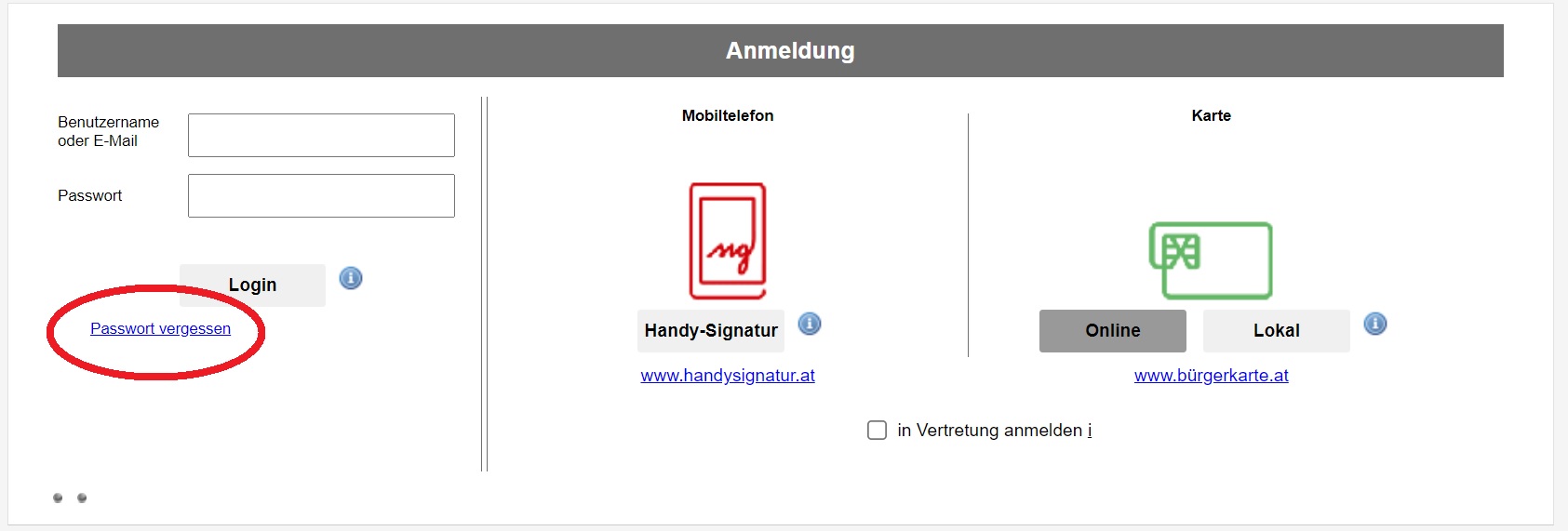Where can I find the electronic mailbox of the city of Innsbruck?
You can reach the electronic mailbox of the city of Innsbruck via https://www.innsbruck.gv.at/ezustellung.
How can I open my electronic mailbox to resolve my notification?
The access data for your electronic mailbox was sent to you either by post or by e-mail when you first set it up. For example, an electronic mailbox is automatically set up when you apply for a resident parking permit for the first time. If you later apply for a new parking card, your existing electronic mailbox will be used.
Electronic mailboxes remain active even if they are not used for a longer period of time (e.g. residents' parking cards are usually only applied for every 2 years). New incoming items will therefore continue to be delivered via the existing mailbox. You will not receive any new access data.
If you no longer know your access data for your P.O. box, you can request a new password using the "Forgotten password" function. You can use your e-mail address as your user name.
As soon as you have logged into your electronic mailbox, you can also link your ID Austria to the mailbox.
Tip: "Mein Postkorb" for official letters (RSa/RSb)
Register with "Mein Postkorb" and receive official letters (RSa and RSb letters) from other Austrian authorities digitally and collected in your mailbox, in addition to letters from the City of Innsbruck. Prerequisites for this are a main residence in Austria, an e-mail adresse and an ID Austria.
I cannot log in to the electronic mailbox with my ID Austria
This circumstance occurs if you have not yet linked your ID Austria to an electronic mailbox.
Instead, please log in with your Mail-Adresse and your password. If you do not remember your password, click on "Forgotten password".
Once you have entered your electronic mailbox, you can also link your ID Austria to the mailbox.
Tip: "Mein Postkorb" for official letters (RSa/RSb)
Register with "Mein Postkorb" and receive official letters (RSa and RSb letters) from other Austrian authorities digitally and collected in your mailbox in addition to letters from the City of Innsbruck. Prerequisites for this are a main residence in Austria, an e-mail Adresse and the ID Austria.
I want to link my ID Austria to my electronic mailbox
Log in to the electronic mailbox of the City of Innsbruck using the e-mail adresse (where you received the notification that a notice is waiting for you in the electronic mailbox). Click on the "Personal Data" tab, scroll down a bit to "Binding with ID Austria". Click on the button "ID Austria" and follow further instructions.
Tip: "Mein Postkorb" for official letters (RSa/RSb)
Register with "Mein Postkorb" and receive official letters (RSa and RSb letters) from other Austrian authorities digitally and collected in your mailbox in addition to letters from the City of Innsbruck. Prerequisites for this are a main residence in Austria, an e-mail Adresse and the ID Austria.
I have forgotten my password
Click on "Forgot your password".dreEnter the e-mail address to which you received the notification that a message has been sent to your electronic mailbox of the City of Innsbruck. An e-mail will be sent to you, through which you can change your password. With this new password you can then log in and access your electronic mailbox of the City of Innsbruck.
Tip: "Mein Postkorb" for official letters (RSa/RSb)
Register with "Mein Postkorb" and receive official letters (RSa and RSb letters) from other Austrian authorities digitally and collected in your mailbox in addition to letters from the City of Innsbruck. Prerequisites for this are a main residence in Austria, an e-mail Adresse and the ID Austria.
I want to change my password
Log in to the City of Innsbruck's electronic mailbox using the email adresse (where you received notification that a notice was waiting for you in your electronic mailbox). Click on the tab "Personal data". Change your password in the "Change password" section.

To change the password, click on the personal data tab.© Stadt Innsbruck
Tip: "Mein Postkorb" for official letters (RSa/RSb)
Register with "Mein Postkorb" and receive not only letters from the City of Innsbruck but also official mail (RSa and RSb letters) from other Austrian authorities digitally and collected in your mailbox. Prerequisites for this are a main residence in Austria, an e-mail adresse and the ID Austria
I have not found a solution to my problem
Please contact:
- for technical problems to the City Department Information technology
- if you have any questions about the content of the notices sent to you, please contact the person responsible (for example, in the case of residents' parking permits, please contact the Service Unit Parking space management)